How to change your username
Changing your username is a simple process that you can do anytime you desire by following these steps:
1. Login to The Rehab Lab
Go to The Rehab Lab login screen and enter your username and password. After clicking the 'LOGIN TO THE REHAB LAB' button The Rehab Lab's main screen (the EXERCISE SEARCH screen) will open.
2. Open the Profile section
From the main navigation buttons, located on the left side of the screen, click the PROFILE button, this will display the profile section.
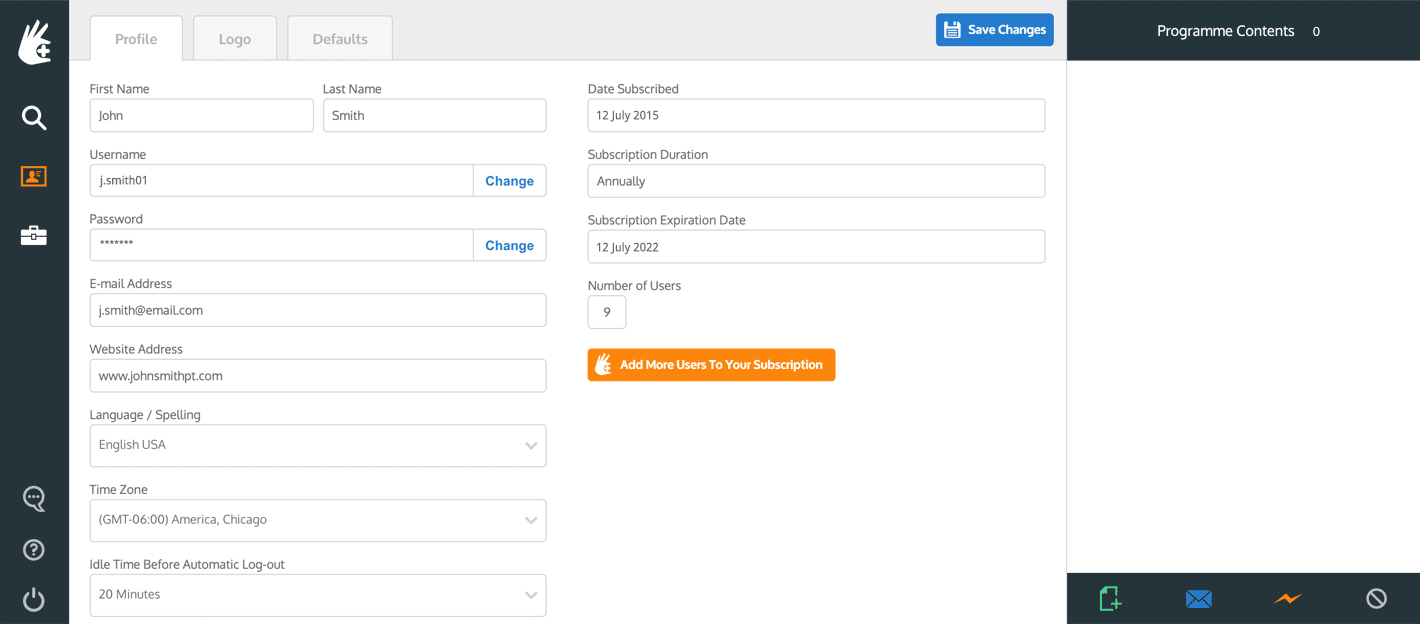
Below your FIRST NAME and LAST NAME inputs is your USERNAME. To change your username, click the CHANGE button to the right of your current password.
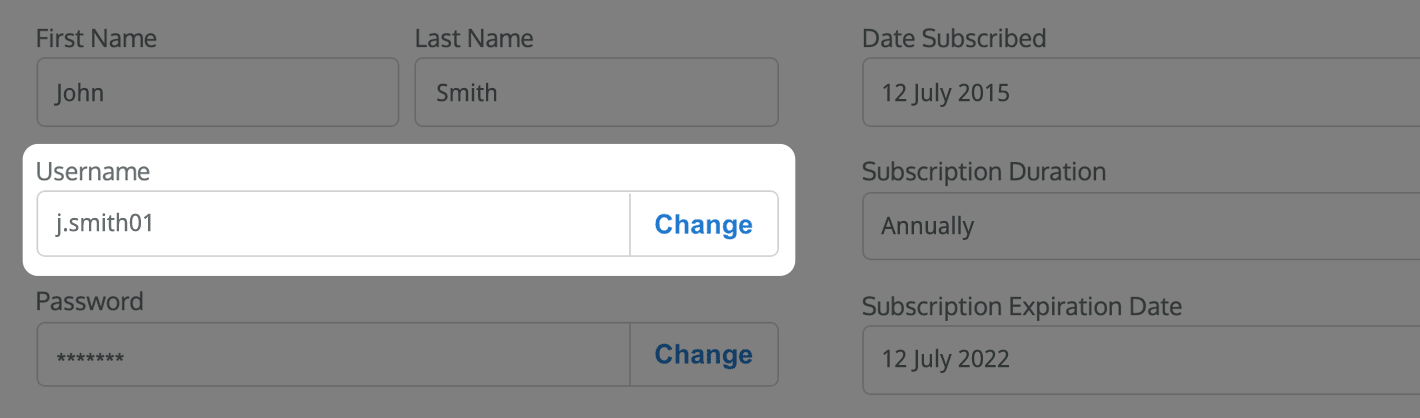
This will open the CHANGE YOUR USERNAME window. Enter your new username in to the New Username text input (your current username will be displayed). Once entered, click the blue SAVE CHANGES button at the bottom-right of the window.
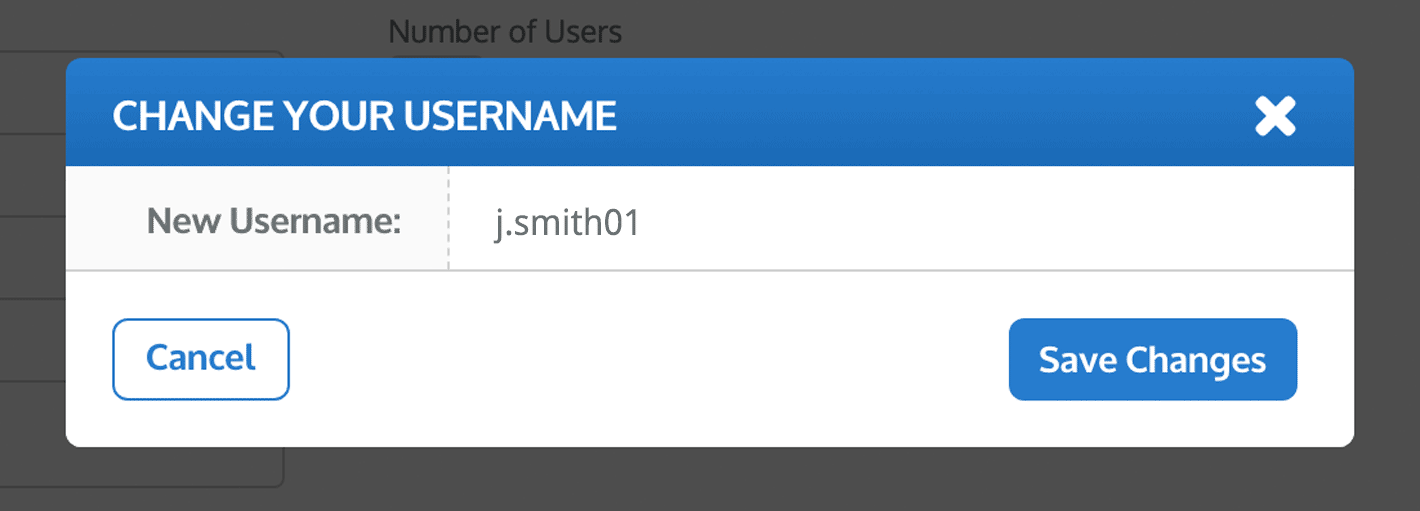
Your new username will now be saved to your profile. You will need to use this new username when you next log into The Rehab Lab.
note: Usernames are NOT case sensitive.
To learn more about your various profile and default settings, click one of the links below:
Changing your login password
Your profile settings
Uploading your logo
The defaults section
Using default e-mail settings