How to add more users to your profile.
When you purchase a subscription to The Rehab Lab, you are provided with a single username and password combination that all staff at your practice/location use to gain access to your profile. During the course of your subscription, you may find you reach the maximum number of simultaneous logins for your profile; in this case, additional users will not be able to access The Rehab Lab until a user who is currently logged into your profile logs out of their current session.
You choose the number of users who can simultaneously access your profile when initially signing up to The Rehab Lab. The Rehab Lab allows you to add more users to your profile at any time during your subscription period. You can also alter your number of users during the subscription renewal process.
Adding extra users to your subscription will allow more users to simultaneously login and use your profile. The price for extra users is adjusted to align with the time remaining in your current subscription period. Adding additional users to you profile is quick and easy. To add more users to your profile, login to The Rehab Lab and follow the simple steps explained below:
1. Open the profile section
From the main navigation buttons, located on the left side of the screen, click the PROFILE button, this will display the PROFILE section which contains all your user details. In the left column are your user details.
The right column displays your subscription information which includes the date you subscribed to The Rehab Lab, the duration of your subscription, the date your subscription is due to expire and the number of users assigned to your profile (this is the number of simultaneous log-ins your profile allows).
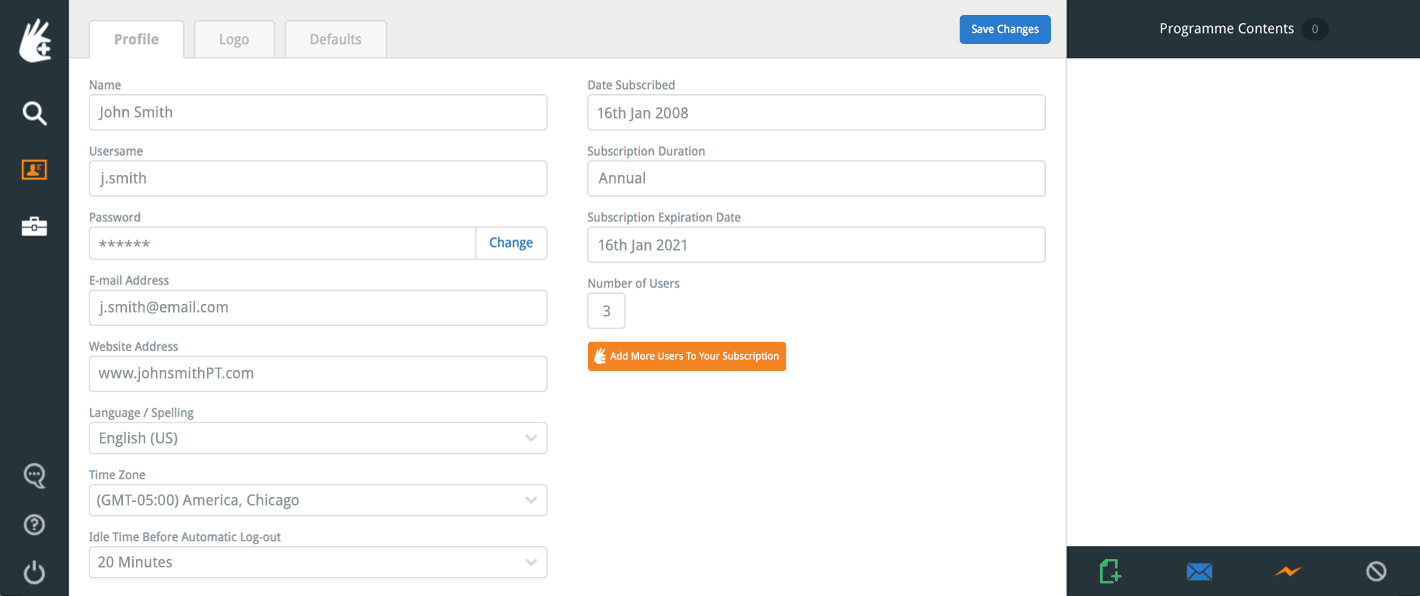
2. Click the 'Add More Users' button
Now that the PROFILE section is displayed, click the orange 'Add More Users To Your Subscription' button on the right-hand column of the page. This will open the Add Additional Users page.
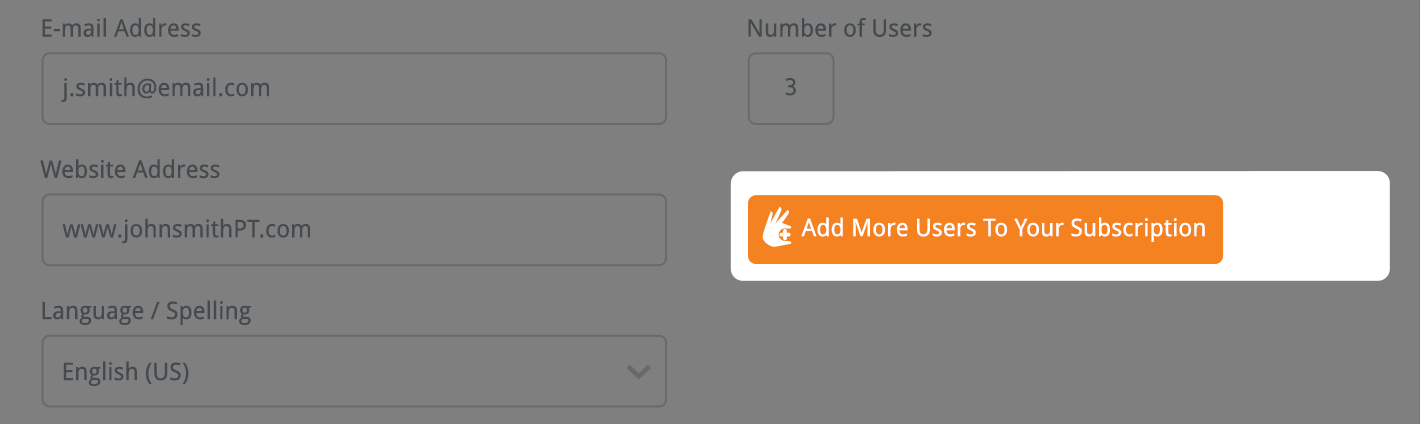
3. Select the number of additional users you would like to add to your subscription
Using the slider (which by default is set to 1 additional user), drag the slider from left to right to select the number of additional users you would like to add to your subscription.
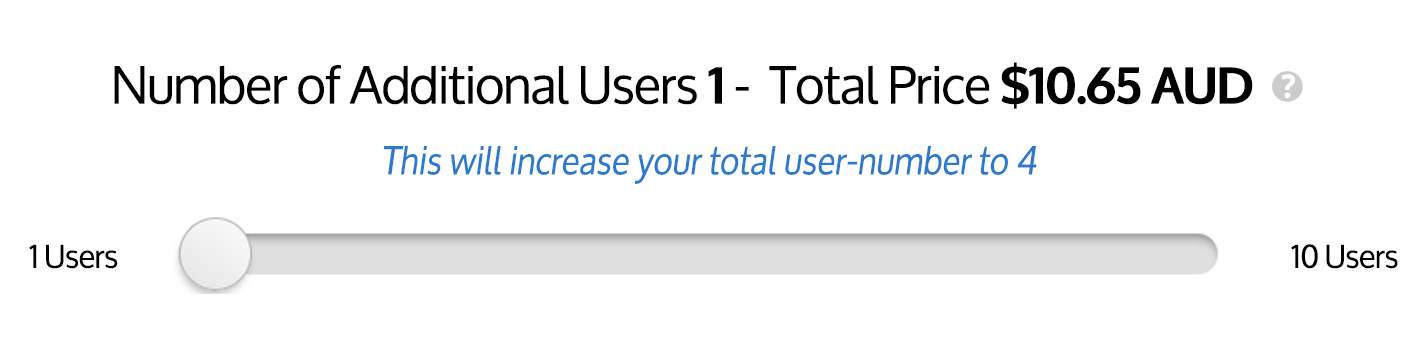
The number of additional users you have selected is displayed above the slider along with the total price for these additional users. The total price is calculated by multiplying the price per user by the number of users you have selected; this subtotal is then adjusted to align with the time remaining in your current subscription period.
note: If you click the small question mark icon to the right of the total price, a pop-up window will explain the price-breakdown.
4. Enter your details into the form
Once you have selected the number of additional users you would like to add to your subscription, enter your details into the form (these details will appear on your receipt).
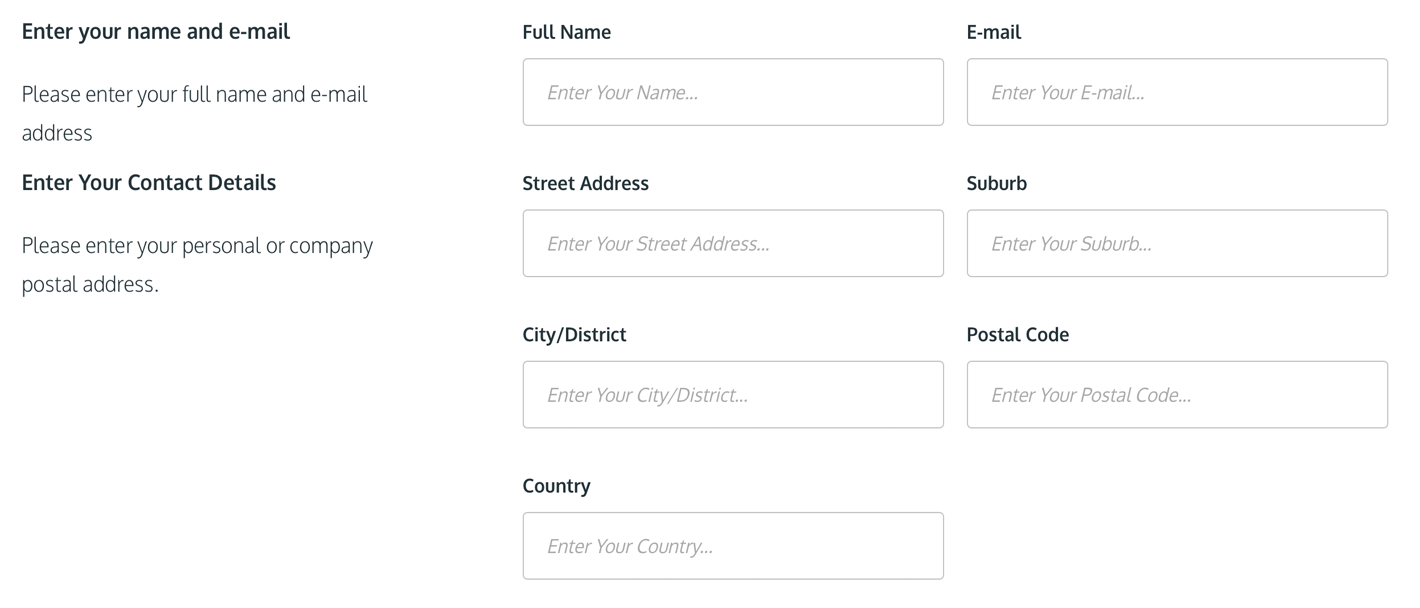
5. Proceed to payment
Now, check the 'I'm not a robot' checkbox (to confirm you are human) and then click the orange 'Checkout' button. This will open The Rehab Lab's secure payment facility. The Rehab Lab accepts Visa, MasterCard and Paypal payments.
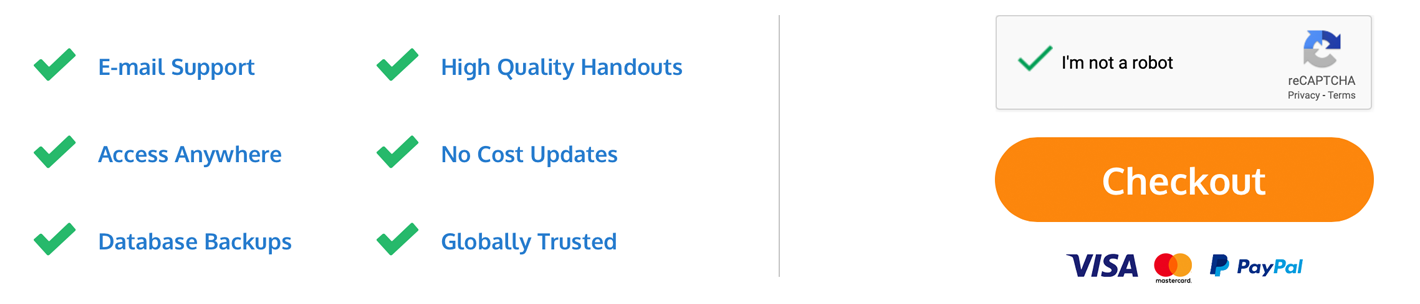
Once your payment has been processed, your extra users will be added to your subscription allowing additional staff members to simultaneously access your profile.
note: A payment receipt will be automatically e-mailed to the address you entered into the form (in step 4.)