How to renew your subscription to The Rehab Lab
Renewing your subscription to The Rehab Lab is simple. When you renew your subscription, you have the option of adding or subtracting users from your profile and changing the duration of your subscription period.
When your subscription is nearing expiration, you will be notified by a pop-up window that will appear after you log into your profile. This pop-up window will give you the option of renewing your subscription at that time or at a later date that suits you.
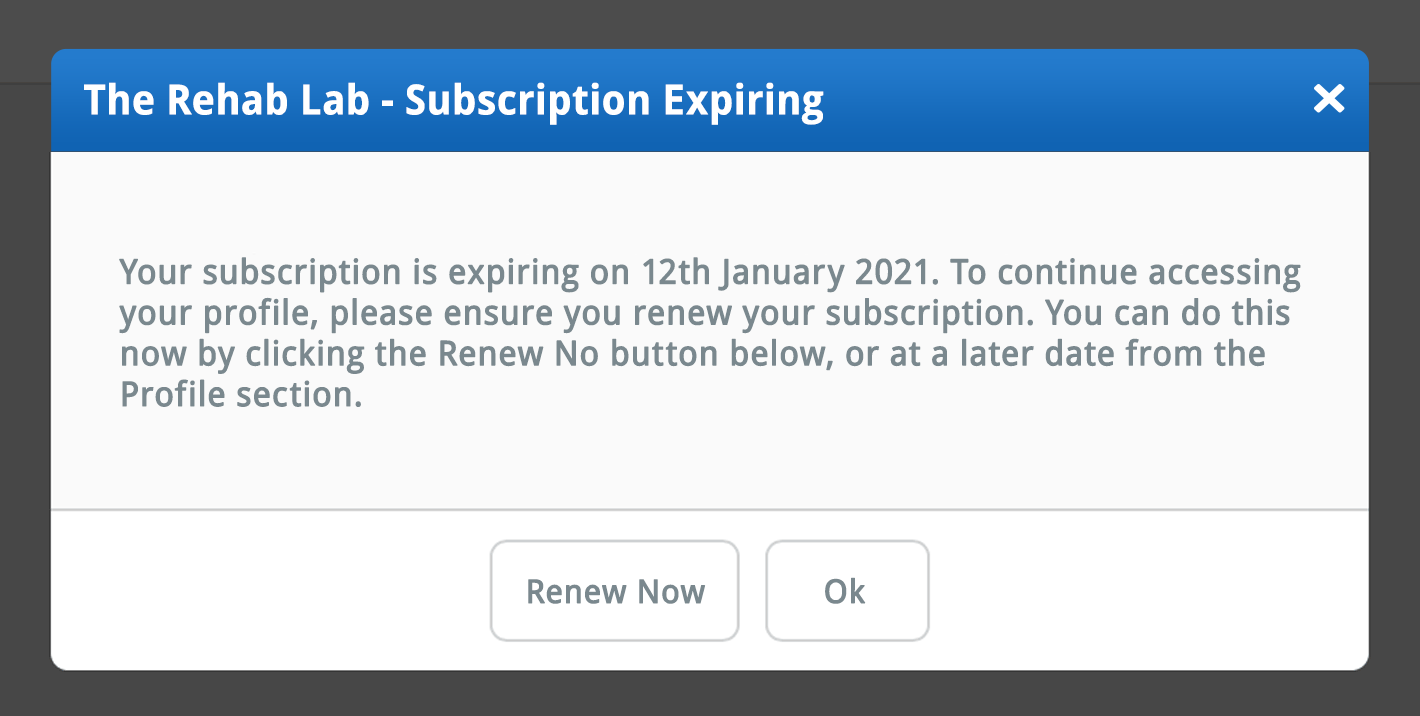
If your subscription has expired, you will see a slightly different pop-up window that will inform you that you need to renew your subscription in order to continue using your profile.
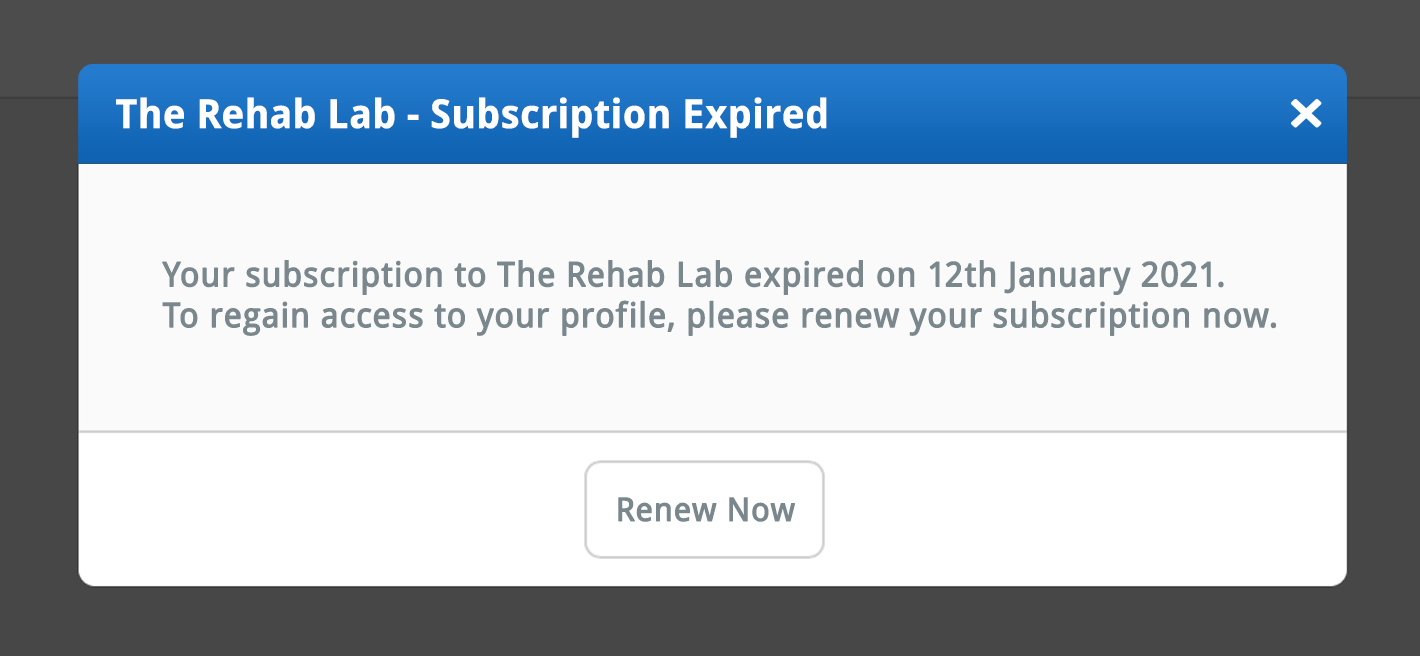
You can renew your subscription at any time by logging into your profile and following these steps:
1. Open the profile section
From the main navigation buttons, located on the left side of the screen, click the PROFILE button, this will display the PROFILE section which contains all your user details. In the left column are your user details.
The right column displays your subscription information which includes the date you subscribed to The Rehab Lab, the duration of your subscription, the date your subscription is due to expire and the number of users assigned to your profile (this is the number of simultaneous log-ins your account allows).
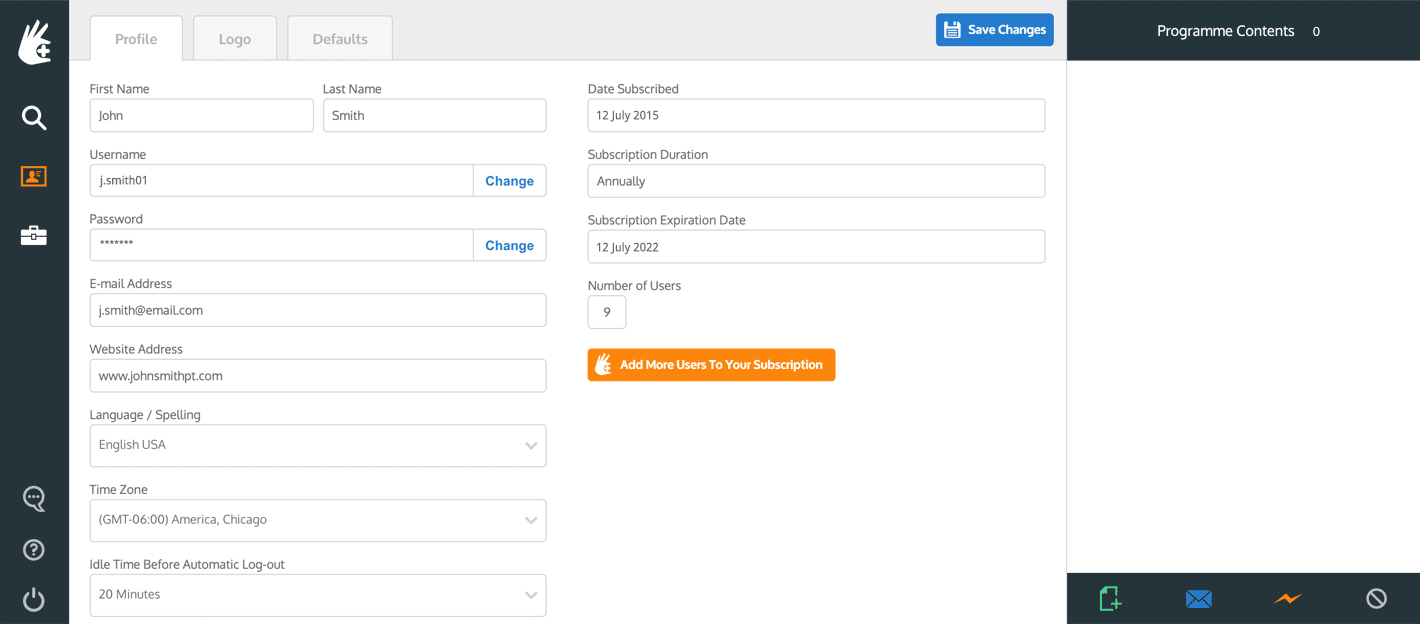
2. Renew your subscription
To renew your subscription, click the orange RENEW YOUR SUBSCRIPTION NOW button, located at the bottom of the right-hand column.
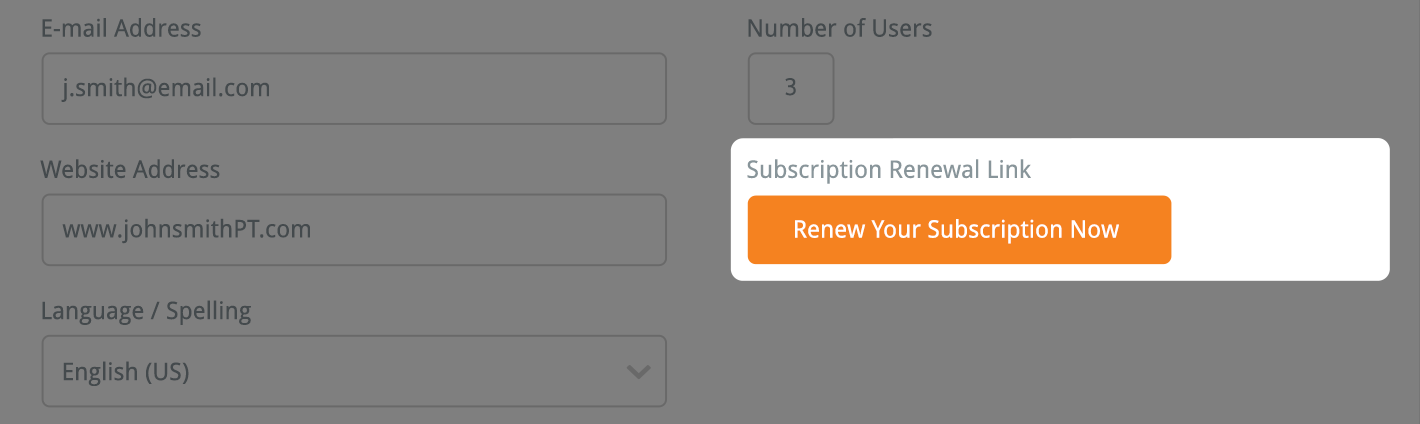
This will open The Rehab Lab's subscription renewal page with all your profile details pre-loaded into the appropriate fields. The first screen will display your details (name, contact e-mail, and address) and, in right-column, your current subscription selection (user number and duration) and a breakdown of your subscription renewal price.
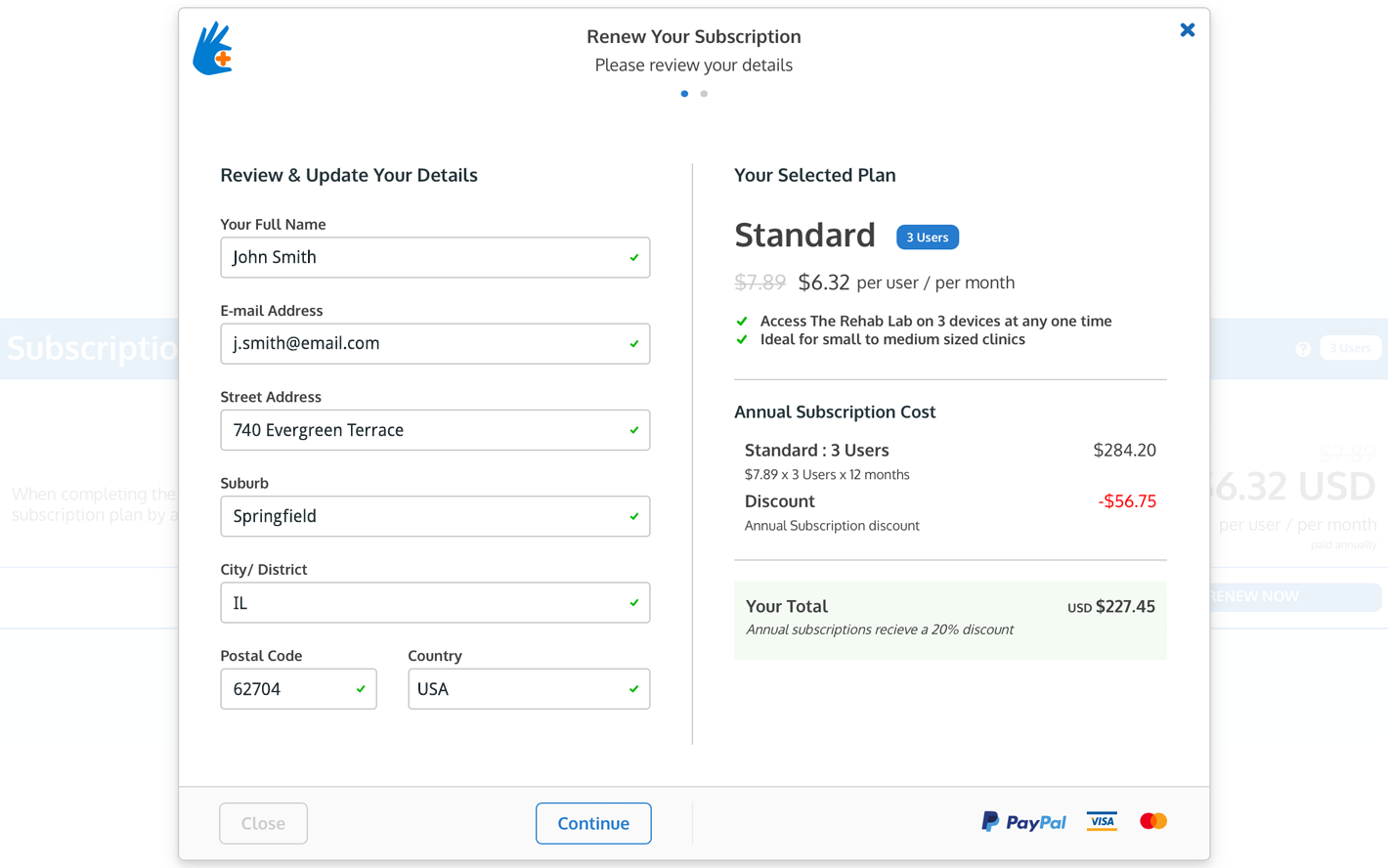
Please review your details and update any if necessary. Once you have reviewed and updated your details, please click the 'Continue' button at the bottom of the window to display the next screen where you can review and modify your subscription renewal options.

This next screen displays your current user-number and your selected subscription duration. Here, you can change your user-number from the drop-down menu and alter the duration of your subscription period (the selected duration is highlighted with the bold blue dot). When you change these selections, your per-user and total price (displayed in the right-column of the window) will updated.
Once you happy with your user-number and subscription period selections, please tick the 'Terms & Conditions' checkbox to confirm that you accept The Rehab Lab's terms and conditions of use and then click the green 'Proceed to Payment' button at the bottom of the window.
4. Proceed to payment
Once you are happy with your subscription renewal selections, accept the T'c & C's and click the Proceed to Payment button (when you hover your mouse over this button it will change from green to orange). This will open The Rehab Lab's secure payment facility. The Rehab Lab accepts Visa, MasterCard and Paypal payments.

If you require an alternative form of payment for you subscription renewal, please contact The Rehab Lab at the following e-mail address:
subscriptions@therehablab.com
After your payment has been processed
Once your payment has been processed, your user-number, subscription duration and subscription expiration date will be updated in your profile (click here to read more about how to view these details).
A note on your new subscription period:
* If you renew your subscription before your subscription period has expired, your new subscription duration will be added to the end of your current expiration date.
* If you renew your subscription after your subscription period has expired, your new subscription duration will begin from the time your payment is processed.
note: You will receive your receipt via e-mail shortly after renewing your subscription.