How to delete a custom information sheet
The Rehab Lab allows you to create, edit and delete your own information sheets. To delete an information sheet that you have created, login to The Rehab Lab and follow these simple steps:
1. Login to The Rehab Lab
Go to The Rehab Lab login screen and enter your username and password at the login screen. Once you have logged in, The Rehab Lab will load the exercise search screen.
Now, click the INFO SHEETS tab at the top of the screen (between the EXERCISES and PROGRAMMES tabs). This will display the INFO SHEETS SEARCH screen.
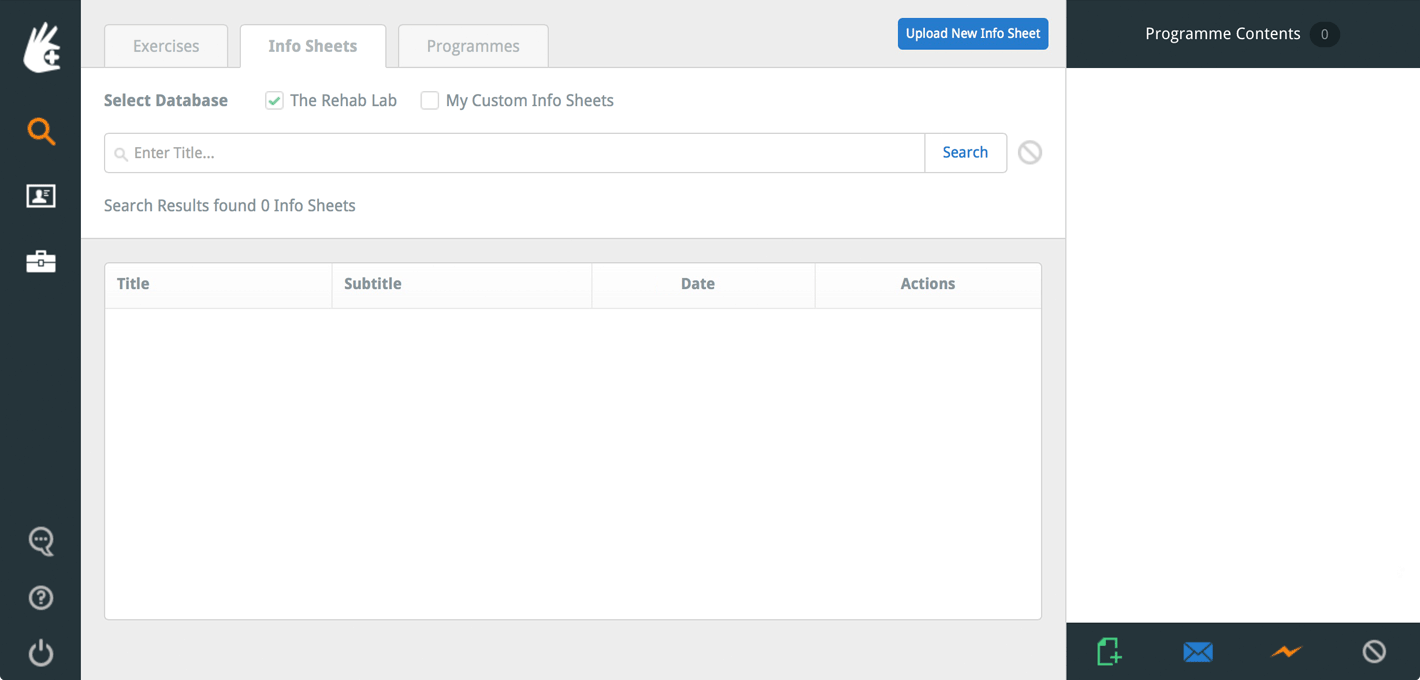
2. Find the info sheet you would like to delete
To display your custom information sheets, first deselect The Rehab Lab check-box (by clicking it so the green tick within the box is removed) in the SELECT DATABASE search options, then select the MY CUSTOM INFORMATION SHEETS check-box (so that the green tick is displayed inside the check-box).
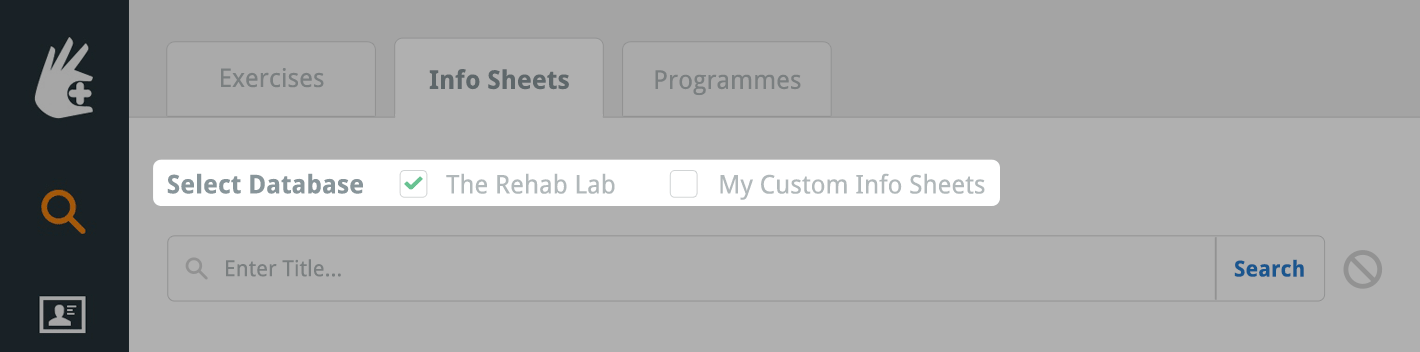
Now click the SEARCH button (to the right of the title text field) to display all your custom information sheets in the search results table. Scroll through your search results to locate the information sheet you would like to delete.
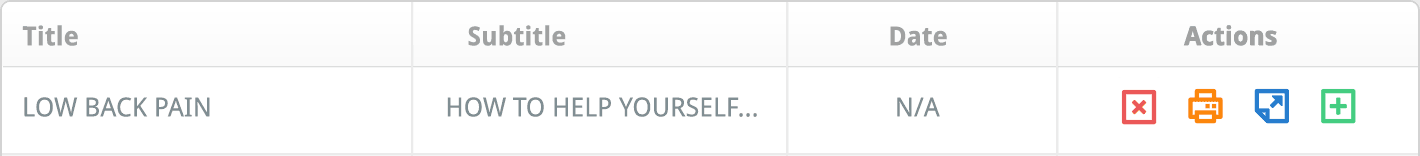
note: If you choose, you can enter a/multiple word/s into the title text input to refine your search. To learn more about searching for information sheets, click here.
3. Delete the information sheet
The right-most column of the search results table is the ACTIONS column, which contains 4 buttons. Click the red DELETE button (the 'x' icon). This will open a confirmation window warning you that deleting your custom information sheet is permanent and cannot be undone. Click the DELETE button at the base of this window.
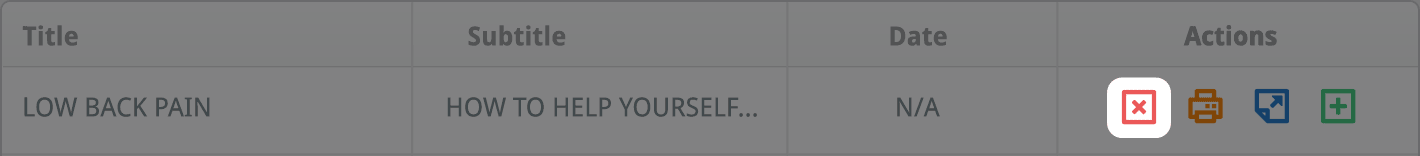
Your custom information sheet has now been permanently deleted from your custom information sheet database.
To learn more about searching, editing and uploading custom information sheets, click the appropriate link below:
Creating a custom information sheet
Editing a custom information sheet
Searching for information sheets